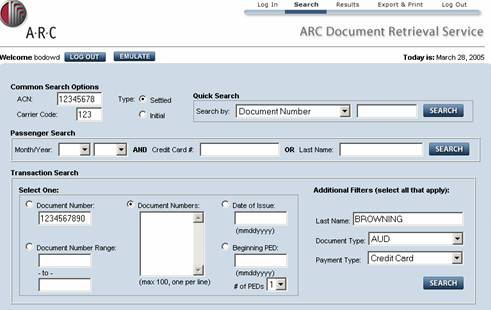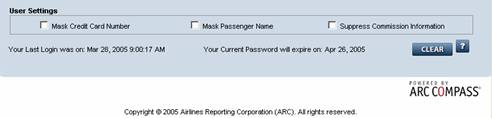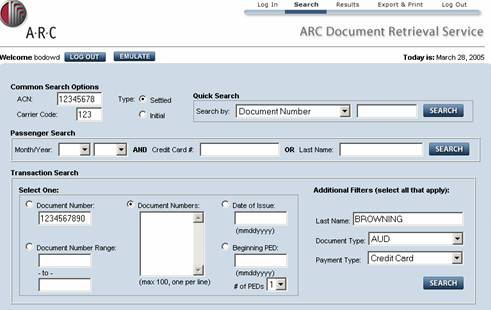
Optional - Enter the three-digit carrier code (for
agents) or eight-digit agent code (for carriers)
Select Settled Transaction or Initial Transaction
(if applicable)
Apply additional filters, by checking the Apply Additional
Filter Boxes, and selecting the filter criteria
Select the document number check box, and enter the
ten-character document number
Select your User Settings for credit card, passenger
name and commission information masking. (Depending on your permission
settings, you may not be able to change these options. Please contact
your organization’s Security Manager for questions regarding your
user settings.)
Click Search to initiate the search or click Clear (bottom right of screen) to reset the search fields