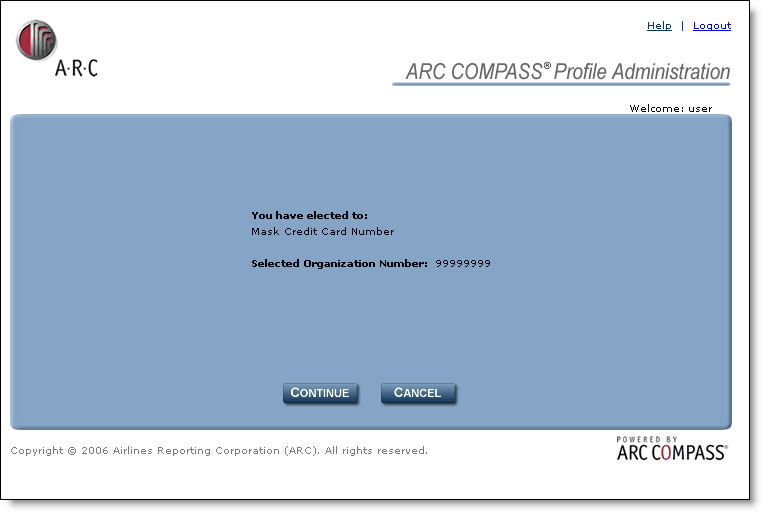The Modify Masking Options for Organization screen allows you to mask or display credit card or passenger name information for your entire organization.
If you are responsible for multiple locations with different Agency Code Numbers (ACNs), you will be presented with a pull-down menu of the available ACNs. You may select one or all of the ACNs for which the settings will apply.
1. If applicable, select the appropriate location or all locations from the drop-down menu.
2. Select the options for masking information. You must select to display or mask both the credit card and passenger name fields.
3. Click CONTINUE to apply the changes or CANCEL to go back.

4. Verify the information on the summary screen. If all information is correct, click CONTINUE. If it is not correct, click CANCEL to return to the previous screen.